
In-Depth Guide to Google Analytics-4
In today’s digital age, data-driven insights are paramount for businesses seeking to optimize their online presence and user experiences. Google Analytics has long been a go-to tool for understanding website traffic and user behavior.
With the introduction of Google Analytics 4 (GA4), there’s a new kid on the block that promises even more sophisticated tracking, analysis, and insights. In this in-depth guide, we’ll dive into the world of Google Analytics 4, covering its features, differences from its predecessor, usage guidelines, and more.
What is Google Analytics 4?
Google Analytics 4, often abbreviated as GA4, is the latest iteration of Google’s web analytics platform. It was released in October 2020 as a successor to Universal Analytics (GA3). Unlike its predecessor,
GA4 is built with a focus on events and user interactions, aiming to provide a more comprehensive view of user engagement across various touchpoints.
Is Google Analytics 4 Free?
Yes, Google Analytics 4 is free to use, just like its predecessors. Businesses and individuals can create GA4 properties and start collecting data without any direct cost. However, it’s important to note that some advanced features or integrations might require additional fees or subscription plans.
Google Analytics 4 Has a New Dashboard
One of the standout features of GA4 is its new and improved dashboard. The dashboard is designed to be more intuitive and user-friendly, offering a centralized hub for all your key metrics and insights. The new interface provides customizable widgets that allow you to monitor the metrics that matter most to your business, helping you make informed decisions based on real-time data.
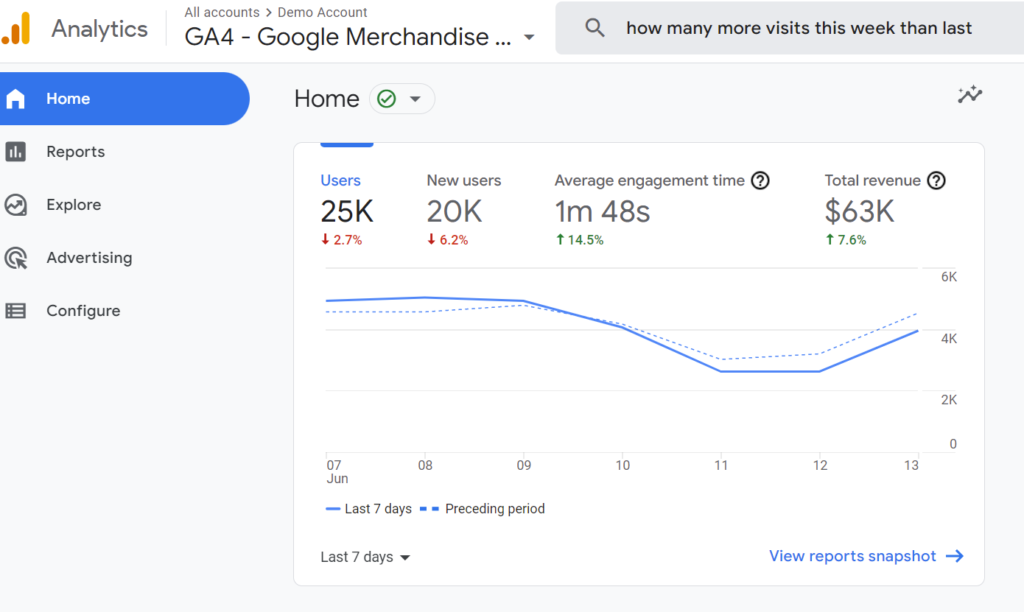
What’s the Difference Between GA3 and GA4?
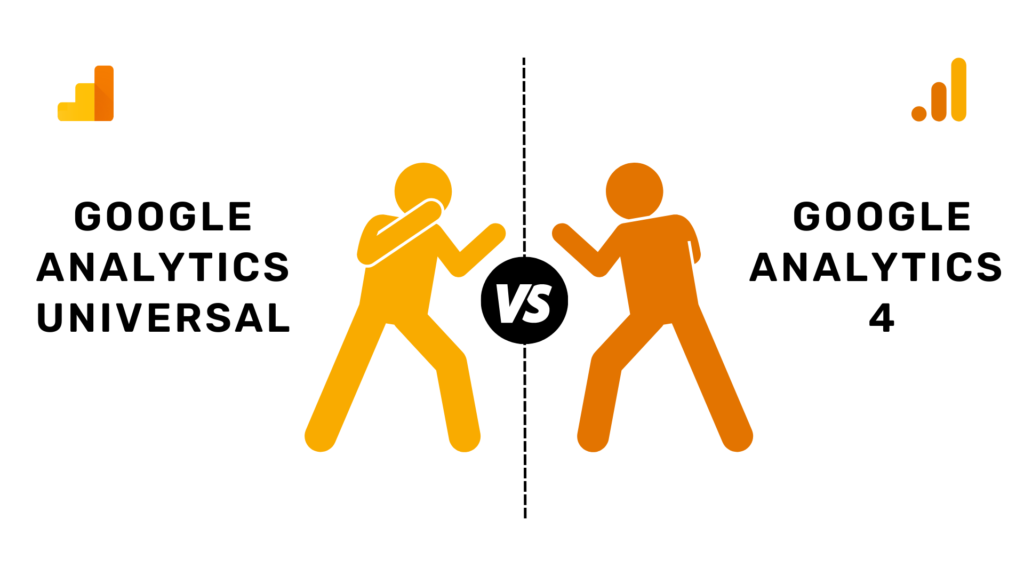
The differences between GA3 and GA4 are significant and reflect the evolution of analytics needs in a more complex digital landscape.
Here are some key contrasts:
1. Event-Centric Approach: GA4 shifts the focus from tracking page views to tracking events, allowing for more granular tracking of user interactions such as clicks, video views, scrolls, and more.
2. Enhanced Cross-Platform Tracking: GA4 is designed to track user interactions across websites, apps, and even offline touchpoints, providing a more holistic view of user behavior.
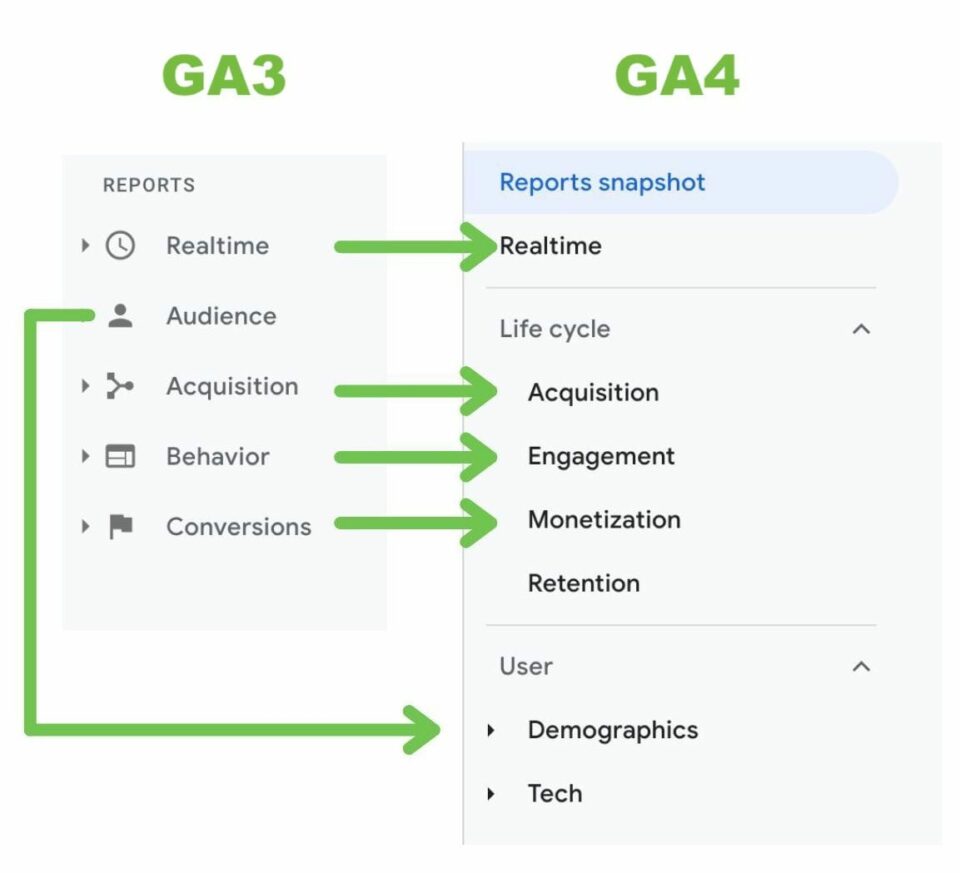
3. Machine Learning and Predictive Metrics: GA4 incorporates machine learning to provide predictive metrics that offer insights into future user behavior trends.
4. Streamlined User Journeys: GA4 introduces the concept of user journeys, making it easier to understand how users navigate through websites and apps.
5. Simplified Setup: The initial setup of GA4 is streamlined compared to the sometimes complex setup of GA3, making it more accessible for users with varying technical expertise.
How to Set Up Google Analytics 4
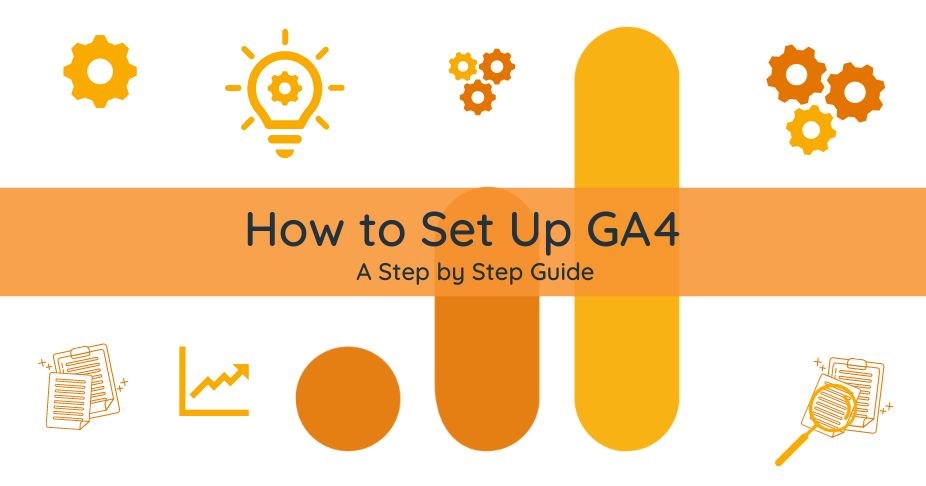
Setting up Google Analytics 4 involves the following steps:
1. Access Your Google Analytics Account: Log in to your Google Analytics account or create one if you don’t have it.
2. Create a New Property: Select the relevant account and click “Create Property.” Choose “Web” or “App” based on your tracking needs.
3. Configure Property Settings: Provide essential information about your property, such as name, URL, and industry category.
4. Get Tracking Code: After creating the property, you’ll receive a tracking code. Install it on your website or app following Google’s instructions.
5. Set Up Events and Goals: Define events that align with your tracking objectives, such as clicks, form submissions, or purchases. Set up conversion goals to measure specific actions.
6. Verify Tracking: Ensure that the tracking code is working correctly using Google’s Tag Assistant or similar tools.
7. Explore Reports: Once data starts flowing in, explore the GA4 dashboard and reports to gain insights into user behavior and engagement.
By following these steps, you’ll have GA4 up and running, ready to provide you with valuable insights into your audience’s interactions.
How Do I Use Google Analytics 4?

Using Google Analytics 4 (GA4) involves a series of steps to set up, configure, and utilize the platform effectively. Here’s a step-by-step guide on how to use GA4 to gain valuable insights into user behavior and optimize your online presence:
1. Create a Google Analytics 4 Property:
- – Log in to your Google Analytics account or create one if you don’t have an account.
- – Click on “Admin” in the lower-left corner of the interface.
- – In the “Property” column, click on “Create Property” and select “Web” or “App,” depending on your tracking needs.
- – Follow the prompts to provide information about your property, such as the property name, time zone, and currency.
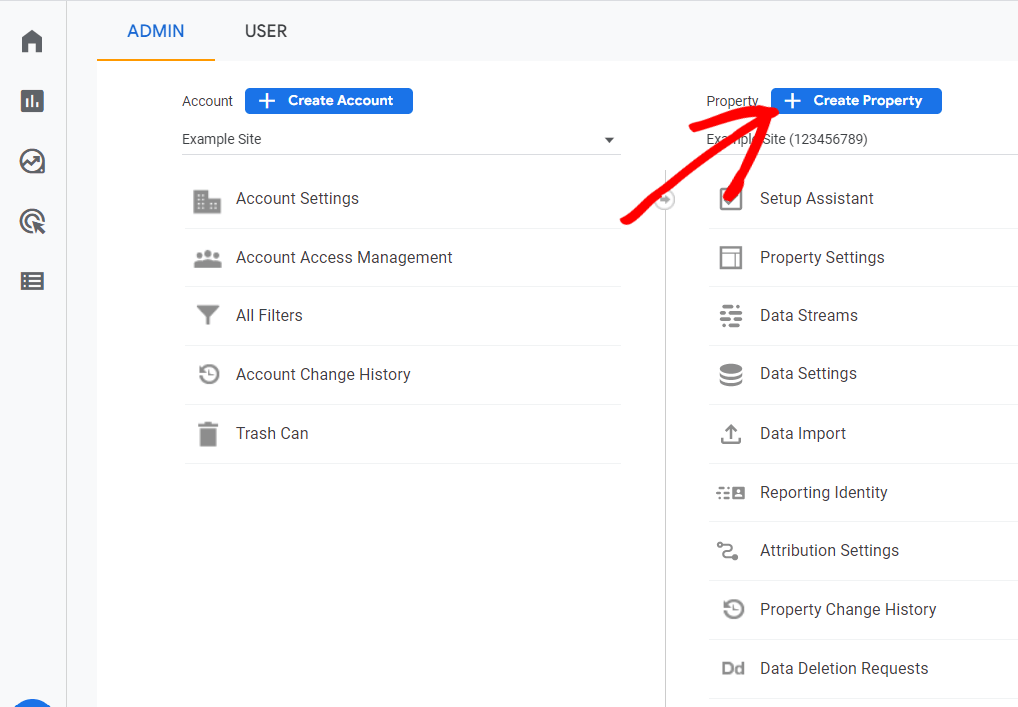
2. Install the GA4 Tracking Code:
- After creating the property, you’ll receive a tracking code snippet.
- Copy the tracking code and paste it into the header section of your website or app’s HTML code. Alternatively, use a tag management system like Google Tag Manager for easier implementation.
3. Configure Events and Parameters:
- In GA4, events are central to tracking user interactions. Events can include actions like clicks, downloads, form submissions, and more.
- Define the events you want to track based on your website’s goals and user interactions.
- Customize event parameters to capture additional data associated with each event. For example, for a “Purchase” event, parameters might include the product ID and transaction amount.
4. Explore the GA4 Dashboard:
- Once data starts flowing into your GA4 property, explore the dashboard to gain insights.
- The dashboard provides an overview of key metrics such as active users, engagement, and conversion events.
- Utilize the customizable dashboard to create reports and visualizations that align with your tracking objectives.
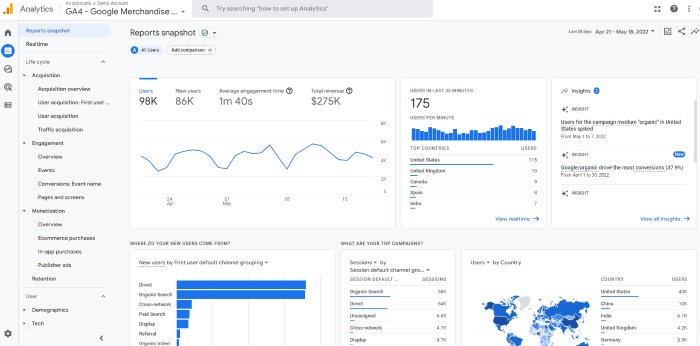
5. Use Reports to Analyze User Behavior:
- GA4 offers various reports to analyze user behavior and engagement.
- The “Event Reports” section provides insights into user interactions, such as clicks, downloads, and conversions.
- The “User Reports” section offers information about your audience’s demographics, interests, and technology usage.
6. Create Audiences and Segments:
- GA4 allows you to create audiences based on specific user behaviors and characteristics.
- Audiences can be used for retargeting, creating personalized content, and analyzing user segments with shared characteristics.
7. Set Up Conversion Tracking:
- Define conversion events that represent valuable actions users take on your site, such as making a purchase or signing up for a newsletter.
- Configure conversion tracking to measure the effectiveness of your website in driving desired actions.
8. Monitor User Journeys:
- GA4 emphasizes tracking user journeys to understand how users move through your site.
- Utilize the “User Explorer” report to view individual user interactions and paths.
10.Stay Up-to-Date:
- GA4 is continuously evolving, so stay informed about updates and new features.
- Engage with Google’s documentation, online tutorials, and forums to enhance your understanding of GA4’s capabilities.
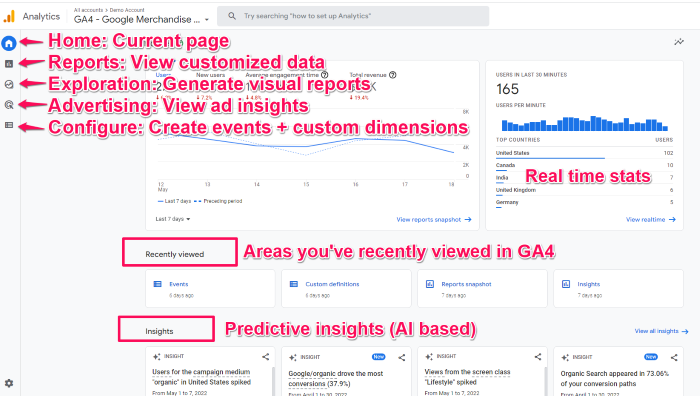
Remember that Google Analytics 4 offers a more event-centric approach compared to its predecessor, Universal Analytics. This means that focusing on tracking events and user interactions is crucial for gaining accurate and actionable insights into user behavior.

Frequently Asked Questions About Google Analytics 4?
What is Google Analytics 4 (GA4)?
Google Analytics 4 (GA4) is the latest version of Google’s web analytics platform. It offers a more streamlined and flexible approach to tracking user behavior across websites and apps, focusing on event-based tracking and providing deeper insights into user journeys.
How do I set up GA4?
To set up GA4, you’ll need to create a new property within your Google Analytics account and implement the GA4 tracking code on your website or app. The implementation process may vary depending on your platform, but Google provides detailed documentation and guides to assist with this.
In-Depth Guide to Google Analytics 4: Conclusion
Google Analytics 4 offers a powerful platform for businesses and individuals to gain valuable insights into user behavior and engagement.
By embracing its event-centric approach, enhanced cross-platform tracking, and machine learning capabilities, you can harness the full potential of GA4 to optimize your online presence and drive success in the digital world. Remember to integrate SEO-friendly practices to ensure your website ranks well and attracts the right audience.
To know more -> Click Here



